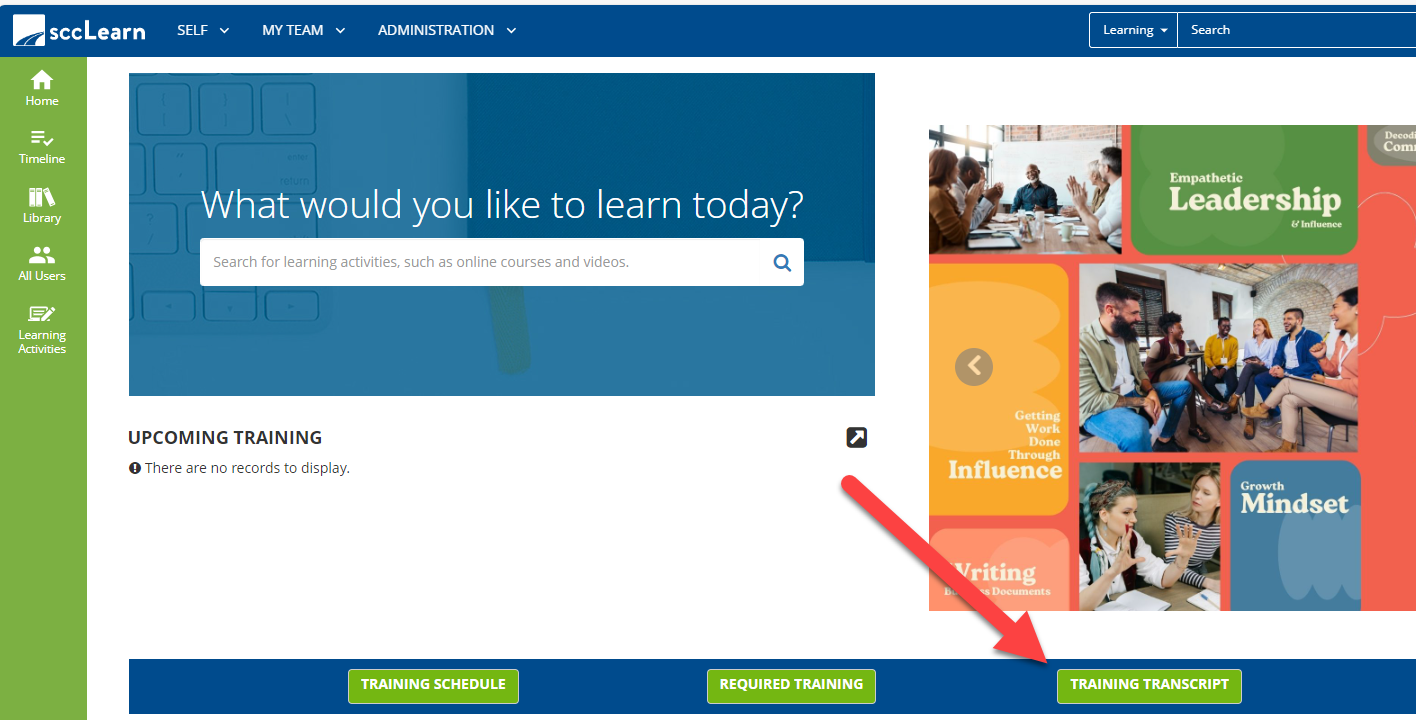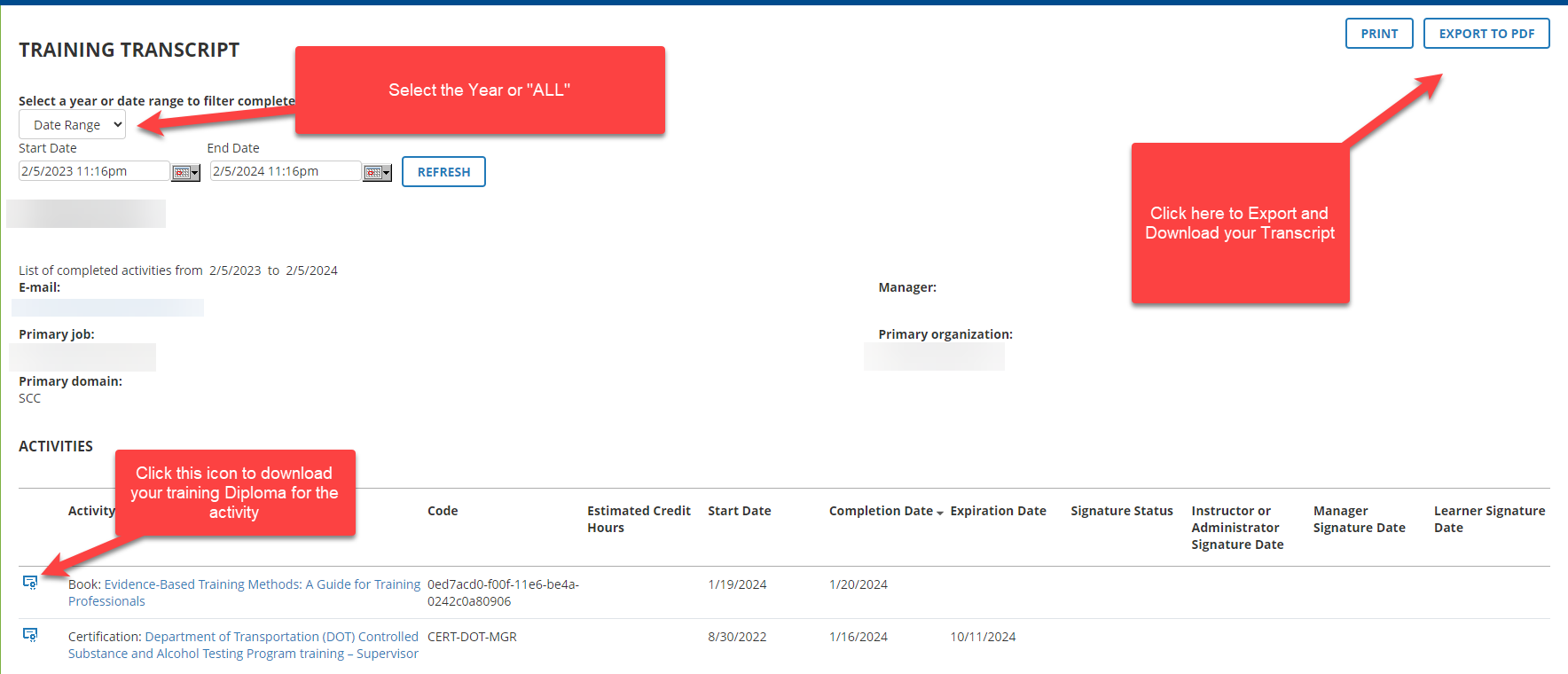Accessing sccLearn Transcripts
Accessing Your sccLearn Training Records
The Training Transcript (accessed via a homepage button) is a helpful record for showing your completed training activities, including completion date and duration, and includes Web-based and Instructor-led Training classes since 2012. Select the date range to filter the results displayed and Print/Export your transcript. The individual Diploma/Certificate of Completion can be printed to provide proof of attendance for successfully completing an individual activity. Activities that were completed as part of a certification may not appear on the transcript however, you can click the certification title to view certification details.
1. Navigate to the sccLearn Homepage and select TRAINING TRANSCRIPT
2. You will be directed to the Training Script page. Here, you can export view your training records, download your entire training record, or download your diploma for a specific training.
Request Employee Transcripts for another Employee
Request learning records from sccLearn.
Note: Additional information and approval will be needed prior to records being provided. This request form is used when training records of another employee are needed.